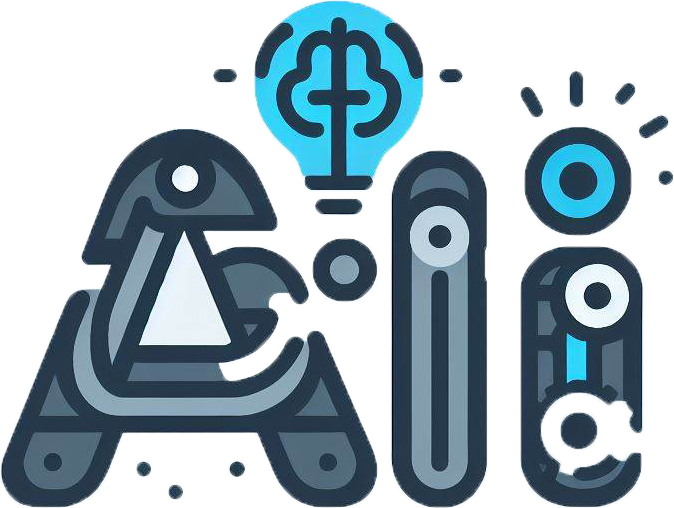Hello everyone! Today I want to share with you my experience in breaking down a hexadecimal pixel code into its basic colors. To illustrate this, let’s take an example code⁚ #D7132F. First of all٫ let’s understand what a hexadecimal code is. It is a representation of colors using a combination of numbers and letters from 0 to 9 and A to F. In this case٫ the code consists of six characters٫ where the first two characters represent the red component٫ the middle two represent the green component٫ and the last two represent the blue component. To break down the code #D7132F٫ let’s start with the red component. The red component is represented by the first two characters٫ which in this case are D7. In hexadecimal٫ D7 translates to decimal 215. So٫ the red component of this code is 215. Next٫ let’s move on to the green component. The green component is represented by the middle two characters٫ which are 13. In hexadecimal٫ 13 translates to decimal 19. Therefore٫ the green component of this code is 19. Lastly٫ let’s determine the blue component. The blue component is represented by the last two characters٫ which are 2F. In hexadecimal٫ 2F translates to decimal 47. Hence٫ the blue component of this code is 47.
Now that we have broken down the hexadecimal code #D7132F into its red, green, and blue components, we can use these values to understand the colors that make up this pixel. In this case, the pixel would have a red value of 215, a green value of 19, and a blue value of 47.I hope this explanation helps you to better understand how to break down a hexadecimal code into its basic colors. It can be a useful skill for anyone working with colors in web design, graphic design, or any other field where precise color representation is required.
Thank you for reading my article and happy coding!